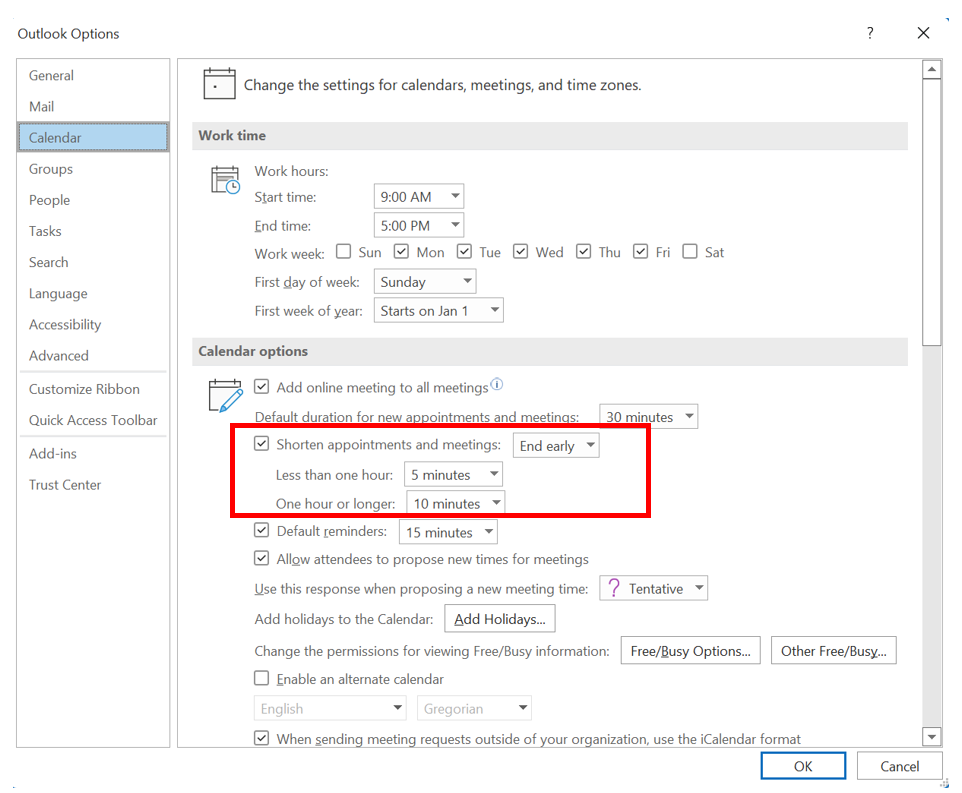Something we’ve all learned is that with online meetings, it sure is easy to book them back-to-back. I think we, as information workers, consistently dislike this workflow. It’s unnatural, leaves no time for wrap-up notes and reflection, to say nothing of bathroom breaks.
Here’s an easy fix, if you’re on Microsoft 365 (If you’re not, let’s talk). These settings can be accessed through Outlook Online or the Outlook app, and both are described below.
How To: Shorten Meetings in Outlook on the Web
Settings (Top-right)>View all Outlook Settings>Calendar>Events and Invitations:
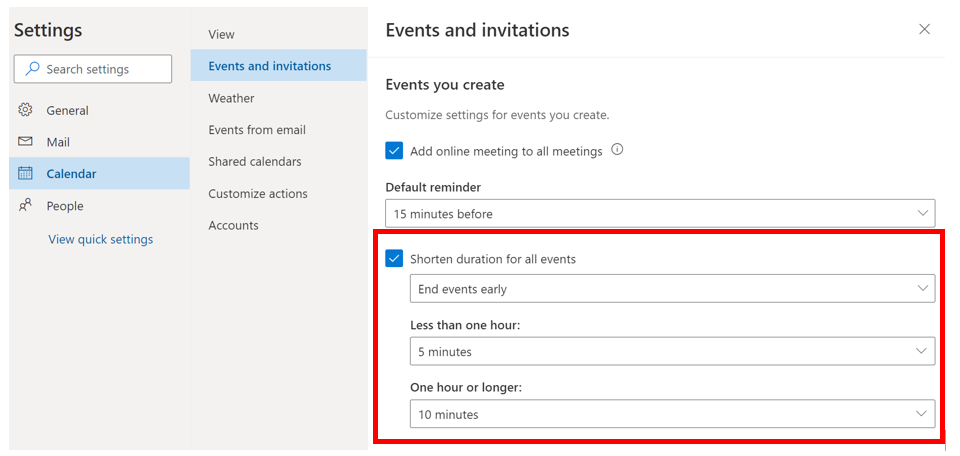
How To: Shorten Meetings in Outlook on Windows
File>Options>Calendar: